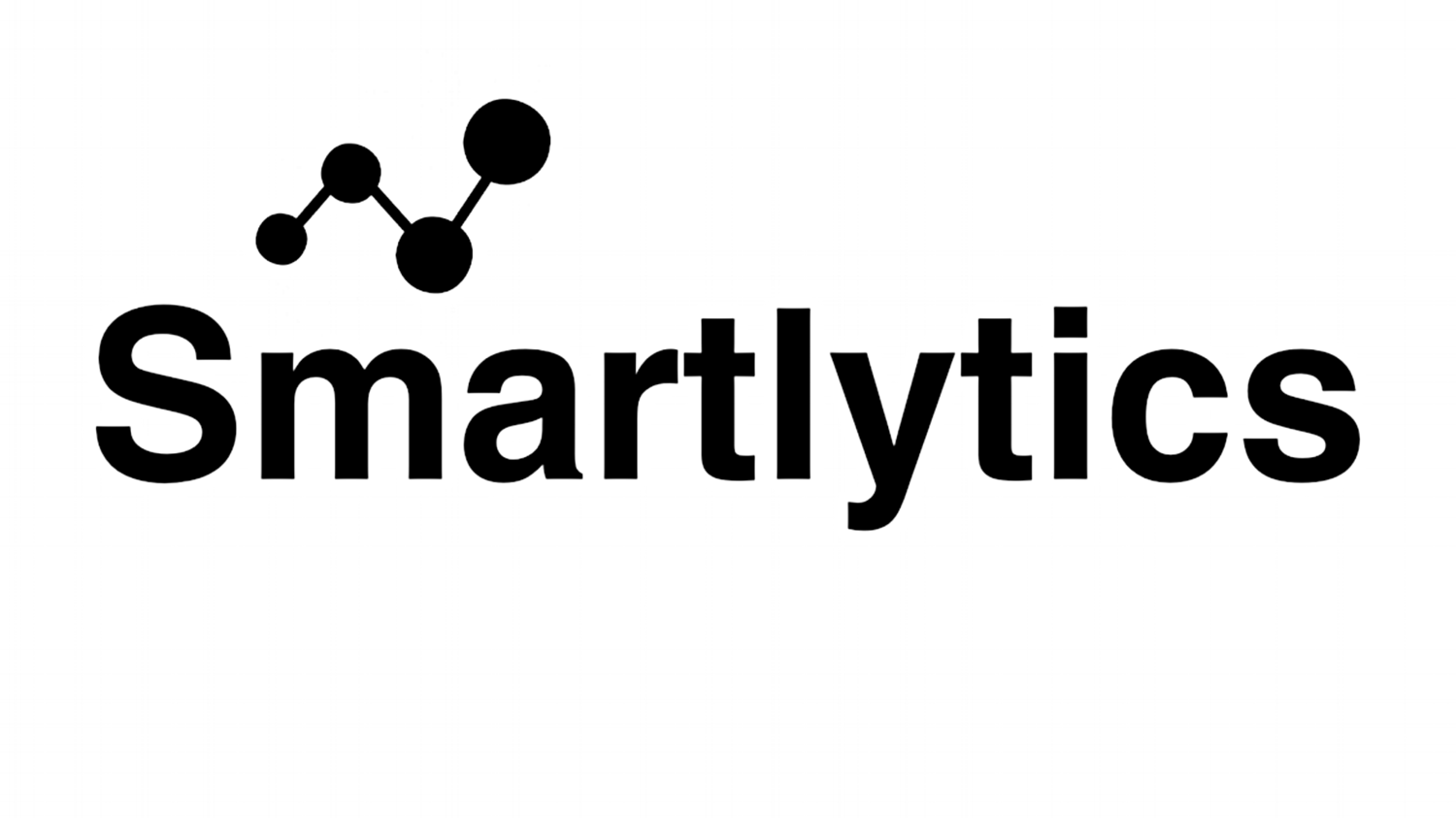12 Incredible Design Tools to Try
1. Canva
- Canva is probably the easiest and most popular graphic-design tool website, founded in 2012. It uses a drag-and-drop format and provides access to over a million photographs, graphics, and fonts.
2. Adobe Photoshop
- Adobe Photoshop is a graphics editor developed and published by Adobe Systems for macOS and Windows.
3. Easil
- Customizable Graphic Templates - drag and drop your way to design stunning graphics like a pro in seconds; without leaving your web browser.
4. Picmonkey
- PicMonkey's free photo editor app puts top-tier tools and filters in the palm of your hand. Create beautiful photos, logos, social media graphics, and Facebook covers with PicMonkey's easy yet powerful photo editing and graphic design software.
5. Stencil
- Ridiculously simple image creation for social media marketers, bloggers and small businesses.
6. Crello
- A simple and easy online image editor. Create your own designs — posts, covers, graphics, and posters.
7. Adobe Spark
- Adobe Spark is a free online and mobile graphic design app. Easily create beautiful images, videos, and web pages that make you stand out on social.
8. Snappa
- Snappa makes it easy to create any type of online graphic. Create & publish images for social media, blogs, ads, and more!
9. Pablo
- Buffer created Pablo in order to provide everyone with a tool to create beautiful images that they can share on social media.
10. Piktochart
- Create beautiful infographics, flyers, posters, presentations and reports easily with absolutely no design experience.
11. GIMP
- GIMP is a free and open-source raster graphics editor used for image retouching and editing, free-form drawing, converting between different image formats, and more specialized tasks. GIMP is available for GNU/Linux, OS X, Windows and more operating systems.
12. LightRoom by Adobe
- Lightroom on the web is an online tool that allows you to edit, crop, make adjustments, and apply presets to your photos.